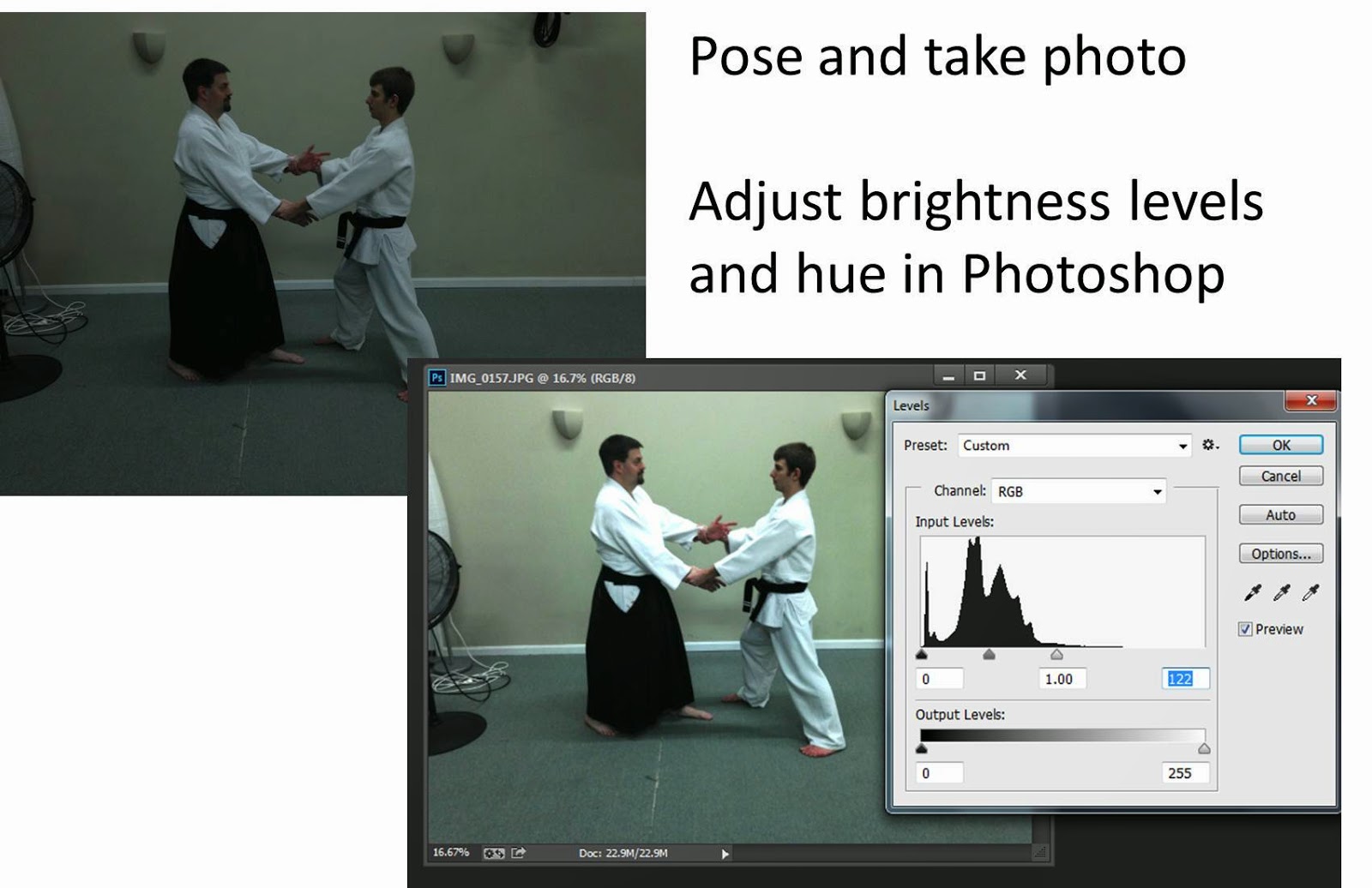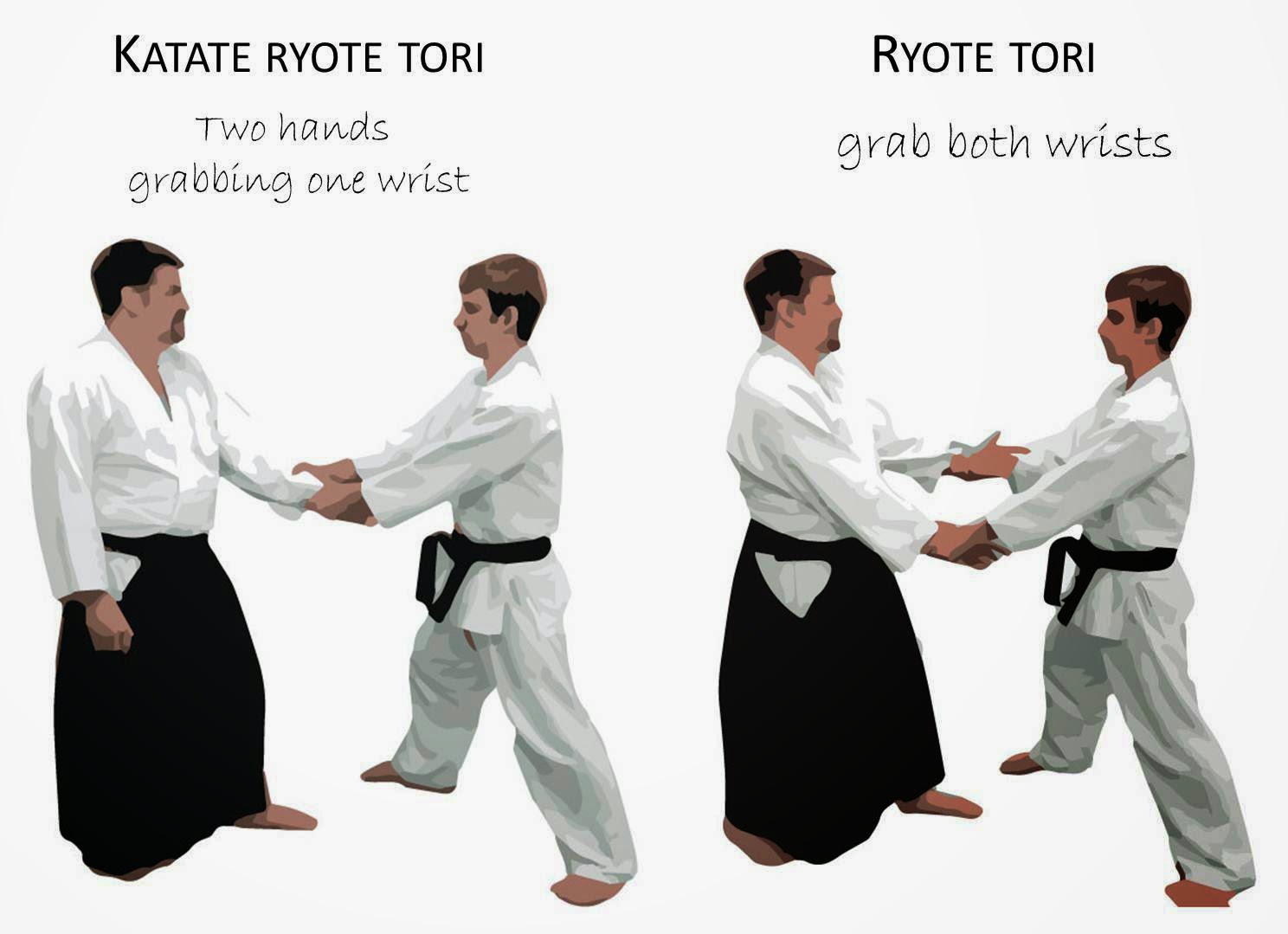 |
| Draft Figure of Aikido Poses |
Aikido Student Manual - Figure Making
This post describes how we (Mushinkan Dojo members under Sensei Domaschko) are using photographs to make cartoon-like figures for an Aikido student manual. The process can be readily applied to any project in which figures are needed. The key is to remove distracting backgrounds and features in the people so that future viewers can focus on the topic.In this example the Uke (aggressor) grabs both wrists of Nage (Sensei Domaschko): this is called "Ryotetori."
The Process
- Pose and take photo.
- Open the photo in Photoshop
- Adjust brightness levels and hue in Photoshop
- Select background (hold shift key while using wand & lasso tools; use Refine Edge option)
- Click “Mask” button to remove background (a green layer was made underneath to highlight removed areas)
- Save *.PSD and "Place" it into Adobe Illustrator (this will make it a Smart Object that will update everytime you tweak in Photoshop)
- With both PS and AI open, adjust the mask and colors in PS....and "Save" to update AI
- Open the Tracing Workspace in AI
- It is especially important to limit the color pallette to ~12 colors to impart a cartoon look
- Also increase the noise option (this eliminates small "objects")
- Save Trace presets to reapply settings on other subsequent figures
- Select "Save for Web" from the file menu, choose JPG
Cincinnati locals are always invited to stop by the Dojo to learn a self defence that enables you to protect yourself without inflicting harm on the attacker. We meet Mon and Wed nights. Visit the website for more information (link).
 |
| http://ohioaikido.blogspot.com/ |